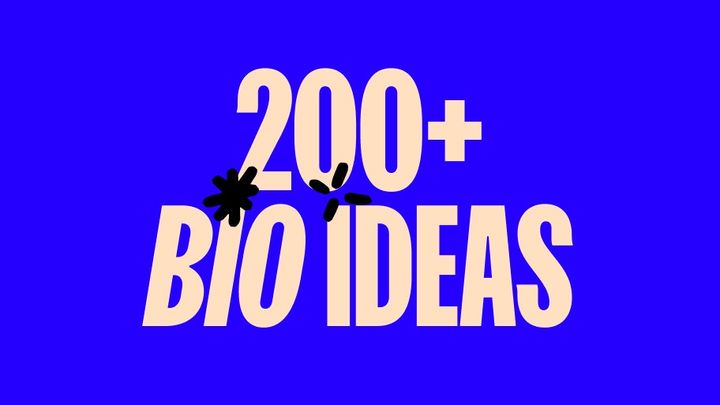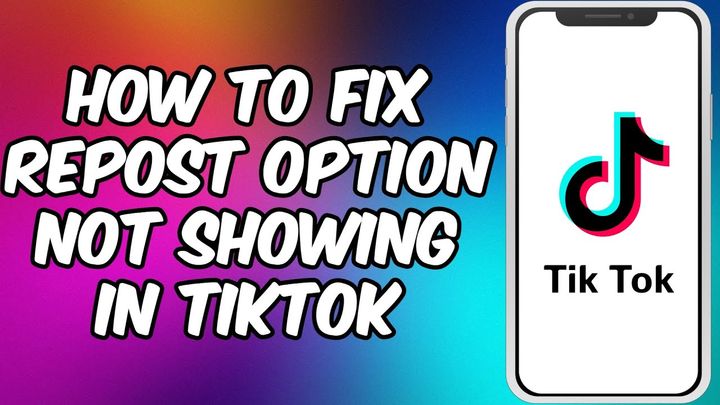Can't Add Music To Your Instagram Story? Here are Some Ways You Can Do It!
We know that when someone says "I can't add music to my Instagram story", it’s a big deal! Because honestly, in comparison to the general population, Instagram users listen to music on average for slightly over 30 hours per week. Damn!

This may not make any sense right now but can you believe that Instagram shares a powerful relationship with music?
Although the ‘add music to your Instagram story’ feature came out recently, the site's relationship with music has been known ever since it came into existence in 2010. I mean, just look at Beyoncé’s baby bump, for example. If you’re a part of the Instagram world, you may have seen that famous photo of the pregnant diva that crossed 11 million likes. In fact, today that picture is the single most-liked photo in Instagram’s history. Woah!
Instagram has grown into one of the most influential social media platforms in the last few years, with hundreds of millions of users liking and commenting on the billions of pictures and stories posted daily. Similarly, it is also a home for music, serving as a bridge between artists and their followers. I mean can you believe that although the platform is a photo app, four of its five most-followed accounts belong to music stars such as Selena Gomez, Ariana Grande, Taylor Swift, and of course Beyoncé?
Now we know that when someone says "I can't add music to my Instagram story", it’s a big deal! Because honestly, in comparison to the general population, Instagram users listen to music on average for slightly over 30 hours per week. Damn!
Nevertheless, adding music to an Instagram Story is one of the best ways to add emotions and humor to your videos. Perhaps amazing features like these are what make the platform so popular.
If you are one of those music freaks and can’t add your favorite song to your story, you’ve come to the right place! This article has all your answers. Let’s begin!
Why Can’t You Add Music?
Do you also find yourself out of luck if the music sticker isn't available in your region or if simply, you find yourself not being able to add music to your lovely stories?
Well, it might be one of these reasons:
- One of the most common reasons is that you live in a region where the feature isn't available. Over 90 countries have music enabled on the app, however, several have music restricted due to Instagram's strict compliance with copyright rules.
- You're trying to share a brand campaign. Due to copyright rules and Instagram's advertising policies, music and some other features like stickers aren't allowed in ads.
- Your app is outdated. May you just have to update Instagram? Oops!
- Maybe there is a problem with your smartphone?
And just like that, there are several more reasons. Let’s see how you can fix each of them.
Is Instagram Music Not Available In Your Region? Use VPN!
Instagram music is now available in around 90 countries. However, we mentioned at the start of the article that one of the main reasons you can’t add music to your Instagram story is that this feature is not available in your region. So if you’re not someone who lives in these 90 countries, don’t worry! The good news is you can now unlock this feature on your phone by using a VPN! Yes, it changes your IP address basically. Mind = BLOWN!
Switch To a Private Account
Before you start screaming WHY CAN’T I GET MUSIC ON MY STORIES, please check whether you have switched to a business account.
While private accounts usually have the music sticker for Instagram Stories, business accounts may not have access to it. Now, before you wonder why, the reason is pretty simple. Basically, you could be in trouble if you use particular music to advertise YOUR products without the permission of the original creator.
Hence, to avoid this mess, the ever-popular music sticker in Instagram Stories is not available to many business accounts. The choice is yours.
Nonetheless, you can see or change the settings for your account type as follows;
Outdated Version? Time to Update your Phones!
If you still don't see the sticker to add music to your stories and the issue isn't with your account settings or the region where you live, chances are that your Instagram app is not updated.
However, don’t worry. With these easy steps below, you can update the app on either Android or iOS!
Updating on iOS:
Go to the App Store.
Select "Apps"
Look for Instagram and see if there are any updates available and update. Taadaa, you're done!
However, if these steps don't help, make sure your iOS device is running a version greater than iOS7 because iOS versions lower than that won't work with this music feature. Hence, to overcome this problem you must update your software.
Updating on Android:
- Open Google Play.
- To enter the menu you would have to click on the three lines that appear in the top left corner of the screen.
- In "My apps and games" you can see if Instagram has any pending updates and install the latest version, and done!
However, again, if this doesn’t work, see whether your Android device has a version of Android greater than 5.0 because lower versions do not simply work.
Accumulated Cache in Your Smart Phones
Although many people believe that having a smartphone can make it difficult for you to fully enjoy many features of the apps you love, the truth is that your phone has very little or simply nothing to do with it.
However, what really happens is that the continuous use of your phone and the resulting buildup of cache and memory from the application causes a huge mess. However, you can always clean the cache and it’s pretty simple.
For example, if you have Android, you can go to Settings > Apps > Instagram > Storage > Clear Cache. For iPhones, it's even easier. Just directly delete the app and then re-download it. Don't worry, you won't lose much of anything when you log back into the app because it's not the same as deleting your account.
Before You Give Up, Check Instagram Story Controls
Are you still uncertain how to put music on Instagram because the tips above are not working for you? Before you give up, please go through the story controls. Although they are not widely used, I encourage you to check the setup of these controls and make sure all the options are turned on.
Also, sometimes what happens is that the music you wish to add to your story doesn’t show up. Now, here you think the problem is something else when in reality it is nothing at all. Perhaps the music is too new to be here or the Instagram has itself decided not to add it considering the strict rules and regulations. So always make sure that your favorite song is available on Instagram or you can’t add it to your story. How sad!
Lastly, the Easy Way
If nothing else works, try this. You can thank us later!
Step 1: Open a music streaming app on your devices, such as Apple Music or Spotify.
Step 2: Play the song you want to use.
Step 3: Go back to Instagram and record your Story while the song is still playing; the music on your phone will be linked. However, don’t forget that you may not be able to use a dynamic album cover or live lyrics.
Also remember that even if you do this, Instagram will still review your Story for copyright violations and, if any are found, they will remove the sound from your video.
Hence, to ensure, go through the following steps:
Check out your profile.
In the top right corner of your profile, you will see three ellipses or lines, click on them.
Access the main menu and click on the option ‘Story controls’.
Once there, you can check and confirm whether the music-playing option is on or not.
Instagram Support Team to The Rescue!
If you still want to enjoy this feature and nothing mentioned above works for you, you can always contact Instagram’s support team as they are always here for you. I mean obviously, you should not expect a quick response from them as it’s one of the busiest social media networks, but it's always worth a shot.
Follow the steps below to report your challenge:
Sign in to your Instagram account and go to your profile.
Open "Setting" by tapping the three-line icon in the top right corner of your screen.
Click “Help”.
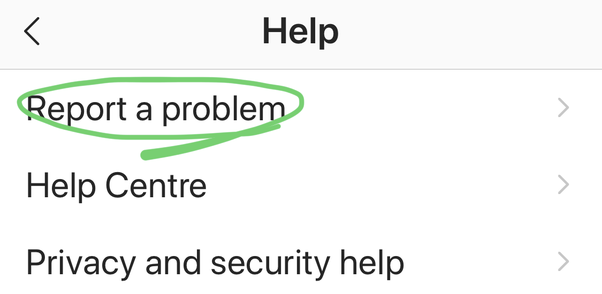
Click “Report a Problem”.
Take a screenshot of your Story stickers and report the problem.
Key Takeaways!
Instagram stories are indeed a fun way to share your everyday life with your friends and family. And believe it or not, this can even get more exciting and emotional when you have the option to add music in the background.
Maybe everyone in your following has added music to their Instagram stories and you are the only one left. Why is that so? Is there a secret trick that you aren’t aware of?
Well, whatever the case may be, if you are someone struggling with these issues, this article is for you. Hope it works!