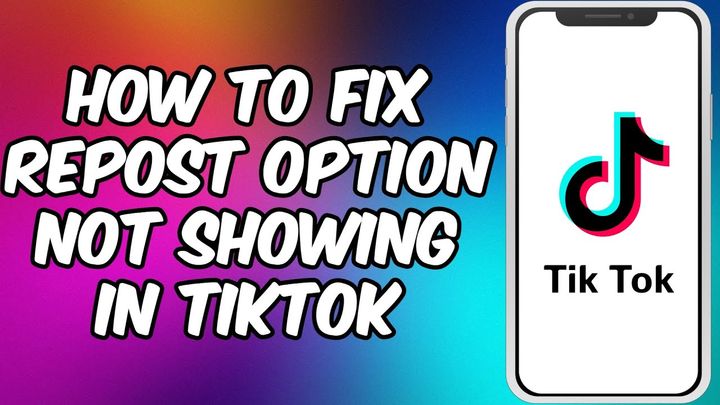Find Out How Many People Have You Blocked On Twitter?
Unfortunately, Twitter never notifies you if someone has blocked you. But there are always ways through which you can discover if someone has you blocked.

On March 21, 2006, when you were probably busy playing with cars and dolls, or when your biggest achievement was convincing your mom to not send you to school the next day, a simple seven-letter messaging service was born known as ‘Twitter’.
Launched in 2006, Twitter is without a question one of the most well-known social media platforms available today with almost 100 million daily active users and 500 million tweets posted each day. It is one of those few social media networks that have massive potential and unlimited meaning. What’s better than being on a platform that can connect you to your neighbor as rapidly as it can connect you with someone on Phuket island?
Well, it may sound amazing and all, but what if that ‘one’ person you are so deeply interested to see your tweets have you blocked? What if the tweets you have been posting all month in the hope to get attention are not even being seen?
Well, don’t worry! Twitter is in our lives now for more than 10 years now and this means they have a solution for every problem. Even I sometimes scream to myself ‘WHO CAN BLOCK MEEE?’. I mean, I’ve always been the nicest person ever. However, the reality is that it is not always personal. Most of the time you are annoying others with your views and tweets which forces them to block you.
Unfortunately, Twitter never notifies you if someone has blocked you. But there are always ways through which you can discover if someone has you blocked.
So what are you waiting for? Dive into this article and discover all these ways today!
Your 4 Go-To Techniques To See How Many People Have You Blocked On Twitter
If you no longer see someone's tweets on your feed, it is one of the best indicators that they have blocked you on Twitter. You will be unable to see their likes, tweets, replies, and everything else. It becomes much easier to figure this out if you have been interacting with that person, liking their tweets, or viewing their feeds in the past. Nevertheless, by trying to access their profile, you can know for sure if they have blocked you. Once you try, you’ll receive a notification that says, “You’re blocked. You can’t see or follow ‘xxx’s’ tweets. Oops!
So basically, Twitter will not let you follow a user who has blocked you. You will also be unable to see their upcoming tweets or any notifications and alerts related to them. In fact, you can’t even tag them in your tweets. The same happens to that person from their end when you try to send them a direct message or tag them in pictures. They won't be able to read your tweets, like them, or respond to you. Isn’t this the best way to know if someone has blocked you?
I mean, yes, it can be very time-consuming to manually check someone’s account to find out if they have blocked you, but trust me when I say it’s all worth it at the end of the day.
Let’s go through the other top 3 techniques!
Method 1 - Use Your Search
When you try to find someone on Twitter who has blocked you, their profile won't come up right away, even when you search for them by their name.
Method 2 - Sign out of your account
Simply logging out of your account is a great way to view any blocked Twitter accounts. When you sign out and search for the people you feel may have blocked you, you will be able to see if they had any recent activities that aren’t showing up on your feed.
Method 3 - Browse in Secret
You can also browse all Twitter profiles and view their tweets and activity by using your browser's incognito mode (also known as a private mode). If you want to find out who has blocked you on Twitter but don't want to log out of your Twitter account, this is the best way out there!
How Many People Have You Blocked?
Are you also one of those wondering if there is a way to find out HOW many people blocked you?
Unfortunately, there is no way to get a list of people who have blocked you on Twitter. But yes, you can see the number of people that have blocked you. This includes using the blolook app, which connects to your Twitter account and provides you with information about the number of blocks you have received while remaining silent about the specific individuals who have blocked you.
Hence, follow these steps to see how many people have blocked you.
Go to https://blolook.osa-p.net/ to access the blolook website.
Next, sign in to Twitter and give the app permission to connect to your account. It's likely that the blolook page will ask you to check in to Twitter once more.
Once you have given authorization, go to “Your account.”
Next to "accounts blocking you," you will discover how many accounts have blocked you. You can also see if any of these blocks are mutual. This will indicate that both of you have blocked one another.
How To Track Tweets Of Accounts That Have Blocked You?
Want to keep an eye on your frenemies? Try Leaving your Twitter account signed off and then enter the Twitter handle of the person who blocked you in the search bar. This will allow you to see all of the public Tweets of the accounts that have blocked you. If you have the URL for a certain public tweet, you can also choose to find it by pasting it into the address bar.
Moreover, if you don't want to sign out of your Twitter account, you can try Incognito in Google Chrome, InPrivate in Microsoft Edge, or Private Browsing in Mozilla Firefox and Safari. After opening the Incognito tab or window, paste the URL of the specific tweet you want to see. Alternatively, you can use one of these methods to open Twitter without logging in and then enter the Twitter handle of the person who blocked you in the search field. This will enable you to see all their public Tweets.
Lastly, you can even make a fake account! Yes, I know it’s illegal, but come on. It’s just to stalk people and deep down, we all are stalkers. Just create a new Twitter account and following that, you will have the same access to all public Tweets as other users. Taadaa!
How Many People Have I Blocked?
Now that you know the answer to the question 'how many people blocked me on Twitter?', you might also want to look at how many people you have blocked on your own. Therefore, use the instructions below to manage your block list, perhaps you have blocked someone who was your friend mistakenly!?
Access your Twitter account with a browser or mobile app.
Select "Settings & Privacy" from the drop-down menu by tapping your profile image in the top right corner of the screen.
Next, choose "Blocked accounts" from the bottom side panels.
FAQs
Is there a way to have a list of those who blocked you?
Unfortunately, it is not possible to find a list of all those users who may have blocked you on Twitter. in order to find out if they have blocked you on the website, you must visit their profile page and look for a notification indicating that you have been blocked.
How can you view a blocked Twitter account?
You can do this quickly on your phone or computer. To confirm, follow the following steps:
Launch any web browser.
Open incognito mode or, on a computer, press CTRL + SHIFT + N or CMD + SHIFT + N.
And boom, you’re all set to view all the tweets!
How can I block someone who blocked me?
It can really hurt if someone on Twitter blocks you after you've blocked them. I mean yes it's painful but maybe they took revenge? Well, you'll get to know this easily because when this happens, your tweets will not appear in your feed or notifications, even though they will still follow you.
Additionally, any likes or retweets from that user will likewise vanish, giving the impression that they are no longer following you.
How can I unblock someone?
Go to your settings and select View advanced settings from the protection tab to unblock someone on Twitter. You can add accounts you've previously blocked to your whitelist or remove any locks or silences from your account.
Key Takeaways!
Twitter has the option to block other Twitter users if they are harassing you. Every other day we see politicians and celebrities appear in the news when they block someone on Twitter. It’s a never-ending story!
Are you ready to use these steps above to see spy on who has blocked you on Twitter? Hopefully, this article answered all your questions. Have fun reading!