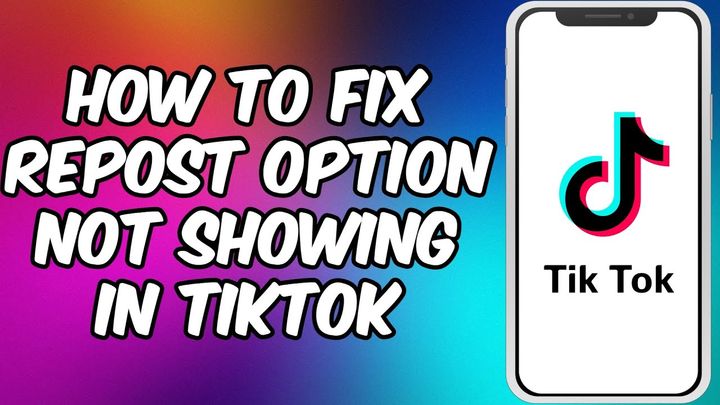Social Media Hacks: How To Delete Snapchat Messages The Other Person Has Saved
Without further ado and to save you from the embarrassment of seeing those messages whenever you open your chat let’s dive into the best ways to delete Snapchat messages that the other person has saved!

I’m pretty sure we’ve all been in situations that require a massive clean-up or deletion of messages which were sent when you were in a completely different mood.
Also if you’re still talking on Snapchat in 2022-- you need to move on girl, it’s a red flag! However, don’t worry I’ve got you! Here are the best ways to delete those messages that are saved by someone and you clearly need to get rid of them.
Without further ado and to save you from the embarrassment of seeing those messages whenever you open your chat let’s dive into the best ways to delete Snapchat messages that the other person has saved!
The Top 3 Ways to Delete Snapchat Messages The Other Person Has Saved
The Typical Way Of Deleting Messages
Follow the steps given below and you’ll be able to delete those embarrassing messages that are saved in your chat!
Step 1: Open the Snapchat application on your mobile device
This is fairly simple just click on the Snapchat application on your phone! If you’re still using an IPad or on a computer, you’re too young! Please focus on your studies and leave Snapchat to the adults! I swear kids these days are a different breed.
Step 2: Tap on the chat of the person who just saved your message
Once you open up Snapchat click on the chat of the person who saved your messages! If for instance it’s accidentally saved on your end, tap unsave to be on the safe side. Now simply press on the text message and you’ll have a drop-down menu appear below. Press the delete option in the menu and voila!
Step 3: Click on Learn More for other details and terms behind this process
Once you press delete you’ll have a menu appear in front of you. Press learn more and it’ll explain the technical details and terms of the process. After you have read them click on okay and your message will be deleted. You can thank me later!
Apply The Blocking Method to Delete Messages!
In many cases, things get quite serious and you might not want to see the entire chat again or you might want to delete all of the messages in one go. If it gets to this point don’t worry there’s another way out, actually two other methods to save you the embarrassment of that horrific chat! Let’s dive into those two methods!
Now you can use this method in two different scenarios which include if you completely want to break contact and any contact with that person. Especially if the person you chatted with has a lot of privacy-invading snaps ( why girl just why) and if certain messages are saved. The second case is if you just want to delete the entire chat in one go! Let me take you through a step-by-step breakdown of how you’re going to delete the Snapchat messages that the other person saved!
Step 1: Open the Snapchat application on your phone.
Step 2: Press on the chat of the person you want to erase and get rid of!
Once you’ve opened the application on your phone click on chats and press on the chat of the person who has saved your message. You’ll have a drop-down menu that will appear right in front of you. Click on the option ‘More’ and then click ‘Block’.
Now you’ve successfully deleted the entire conversation in one simple click! Also, this method can easily be used to delete any snaps or delete chats permanently or even delete your entire Snapchat chat history with that person!
There's even an "Account Deleting" Method
Now, this is the worst-case scenario which is mainly when things completely get out of hand and your privacy is being compromised. Snapchat has your back and it’s got a button ready for you!
If your privacy is being compromised between numerous people and there’s a sharing and revolving of messages that are taking place here’s a way to end that for good!
Step 1: Open the Snapchat application on the Snapchat website.
Go on your laptop or on your phone and open the Snapchat website. Sign into the application by entering your username and password.
Step 2: "Manage My Account" will appear.
Once you’ve signed in you’ll have numerous options being displayed in front of you under Manage My Account. Click on delete my account and voila you’re good to go!
Once you’ve clicked on that press continue for the account to be deleted. Now you’ve successfully cleared all your chat data and it won’t be available to any of your snap contacts! However, it will take almost 30 days for the entire Snapchat data to be deleted from all the Snapchat servers!
The Automated Method To Deleting Chats That The Other Person Has Saved
Now, since we’re living in a world that’s tech-savvy and there are numerous technological advancements Snapchat is also moving forward with these advancements. There’s a way to delete messages that the other person just saved and you can even delete them before they save them! That’s killing two birds with one stone!
Step 1: Open the Snapchat application on your phone.
Once you’ve opened the application on your phone go to your chats!
Step 2: Press the chat you want to delete!
Long press upon the Snapchat chat that you want to delete and press more on the pop-up menu.
Then click delete chats and there will be two options that will appear. You’ll get an option that will say “When should chats be set to delete?”. You’ll have two options below which will be after viewing and 24 hours after viewing.
Now choose the way you want to move forward with and just press the option! Voila you’ve figured out all the ways to delete chats that the other person has saved!
The Technical Fix If All These Steps Don’t Work
Now in certain incredibly rare instances that you won’t be able to delete these saved Snapchat messages go over this checklist and you’ll be good to go!
Check If Your Snapchat Needs To Be Updated
Now in some cases, the latest updates will have features that have been discussed above so make sure you’ve updated your Snapchat before you follow these methods! The older versions usually don’t have these features so head to your Play Store or AppStore and update your application if it isn’t already updated!
Check Your WiFi Connection
Several times your internet might be slow and the most common mistake is that people have slow internet or in some cases, it isn’t working and they try to follow these steps!
You’ll be unable to follow them since Snapchat operates on the internet so just make sure to double-check your wifi and stay in range so that you can easily get rid of those horrific messages in one go!
Restart Your Phone
In some cases when these two fixes don’t work it might be an internal problem! Don’t worry I’ve got a fix for you! Simply click on the restart button and restart your phone! Then click on the Snapchat application and follow the steps I’ve mentioned above!
Key Takeaways!
I hope it’s clear how you’re supposed to delete those Snapchat messages! You don’t have to be scared or afraid of it. I've got you, girl or boy! The person will get a notification that you deleted the message but that should be the least of your worries!
You’re fully equipped with the tools to delete Snapchat messages that the other person has saved! Now go ahead and delete those 3 am texts that need not be mentioned and protect your privacy!